參考資訊: 網站: https://automatetheboringstuff.com/chapter1/ 影片: https://www.youtube.com/watch?v=7qHMXu99d88
第一步:
在開始使用Python前,先點這免費下載Python
開啟IDLE:
點擊電腦左下角,就會有收尋功能,輸入Python就可以找到IDLE
Expression(顯示) = Values(值) + Operators(運算符號)
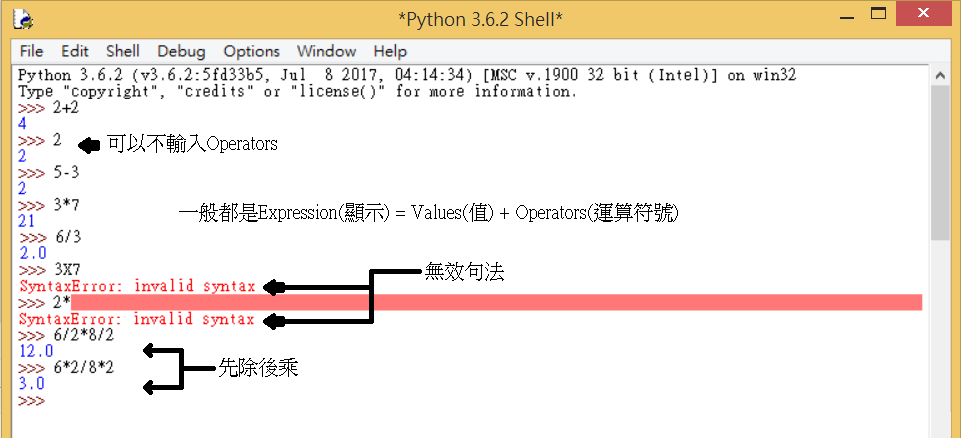
Order of Operations(執行順序)
1.Parentheses(括號)
2.Multiplication(乘) / Division(除)
3.Addition(加) / Subtraction(減)
Data Types(數據類型):
integers "ints"(整數)
Ex: 1 or 2 or 3
Floating point "floats"(浮點數)
Ex: 0.123 or 1.321
說明: 主要差別,有小數點(floats)跟沒小數點(ints)
String Concatenation(字串連接):
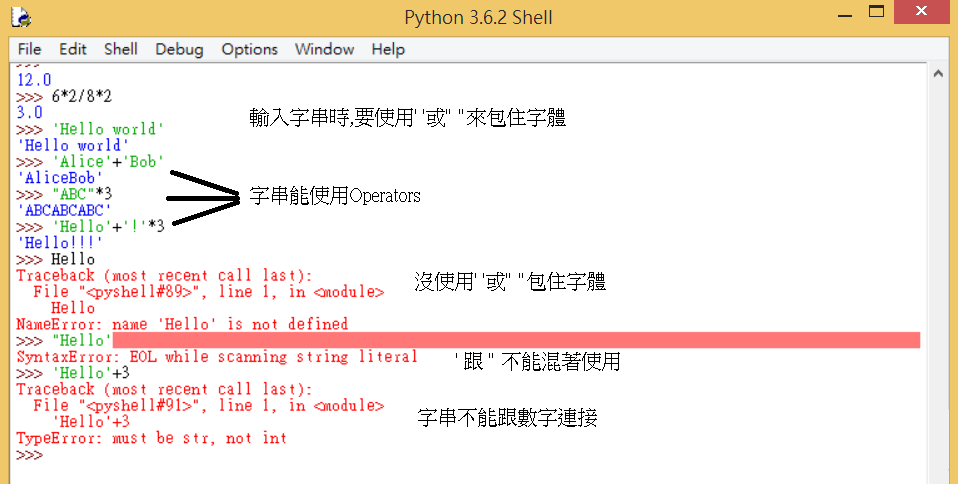
Variables(變數):
Assignment Statement: spam=42 說明: 輸入spam將會顯示42
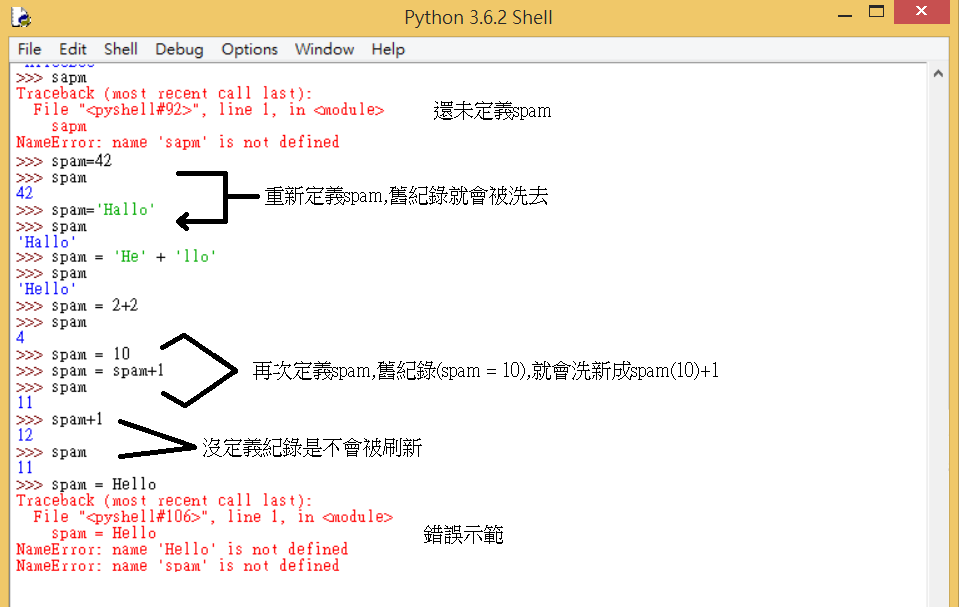
Recap(複習):
IDLE is an editor
Interactice Shell (>>>) & File Editor
Int, Float, String
'Hello World'
spam = 42
spam + 1